Hamraaz web: In today’s digital era, accessing important information securely is crucial, especially for Indian Army personnel. The Hamraaz app is an official platform developed by the Ministry of Defence to help soldiers access their personal details, payslips, and other essential services. Whether you’re looking for Hamraaz web login, payslip download, or personal login, this guide covers everything in detail.
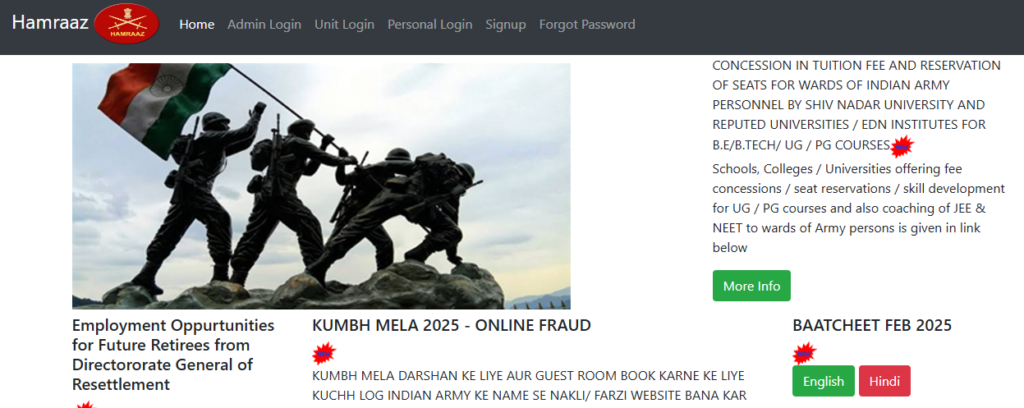
What is Hamraaz?
The Hamraaz App is an exclusive mobile application designed for the Indian Army to provide easy access to service-related details like salary slips, promotions, and personal records. The platform is available both as a Hamraaz web version and a mobile app.
How to Access Hamraaz Login?
There are multiple ways to log in to the Hamraaz platform:
1. Hamraaz Web Login
To access Hamraaz through a web browser:
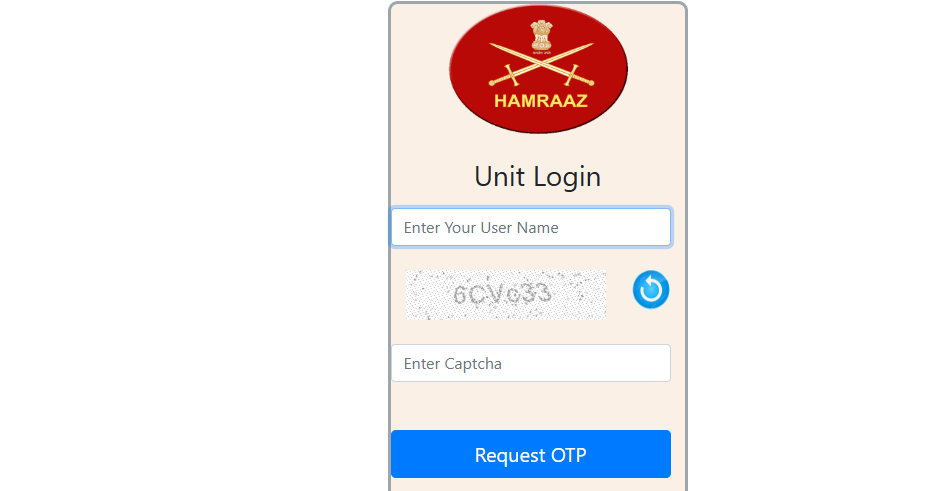
- Visit the official website hamraaz mp8.gov.in login page.
- Enter your Army ID and password.
- Verify with OTP authentication.
- Access payslips, service records, and more.
2. Hamraaz App Login
For mobile users:
- Download the Hamraaz app from the official source.
- Open the app and enter your credentials.
- Complete the verification process.
- Access personal details, pay statements, and updates.
Hamraaz Payslip: How to Download?
One of the most used features of the Hamraaz platform is the payslip download option. Here’s how you can do it:
- Log in to Hamraaz personal login using your credentials.
- Navigate to the ‘Payslip’ section.
- Select the desired month and year.
- Download the payslip in PDF format.
Troubleshooting Login Issues
If you face any issues with Hamraaz mp8.gov.in login, try the following solutions:
- Forgot Password? Use the ‘Forgot Password’ option to reset.
- App Not Working? Ensure your app is updated.
- Incorrect Credentials? Double-check your Army ID and password.